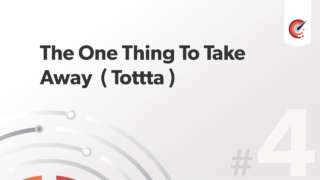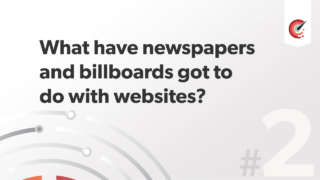How to increase Click Through Rate with Google Authorship
Update 2017: Google Authorship has NOT been in use for a few years now!
This video and notes have been left here for historical purposes.
Overview of Google Authorship
- Google authorship allows you to establish credibility and legitimacy with your content on Google
- Gives you more recognition of yourself and your writing / posts
- Garners a higher CTR on your authored content, we can get higher though as we will see
What does it look like?
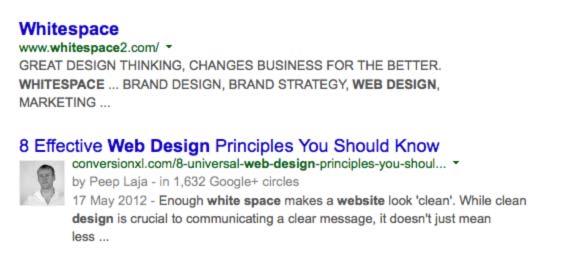
Handy, you get your image there which increases your Click Through Rate on Google Search Results
Set up?
- Very straight forward to get started and set up
- 1.) You set up a Google plus account
- 2.) You link to the that Google plus page using your ID
- https://plus.google.com/110390409382260411788?rel=author
- 3.) You add a contributor to and link the site
- That’s it! There are other ways but thats all it took in my case
Please see this guide on other ways to get Google Authorship up and running.
Example of good and bad images
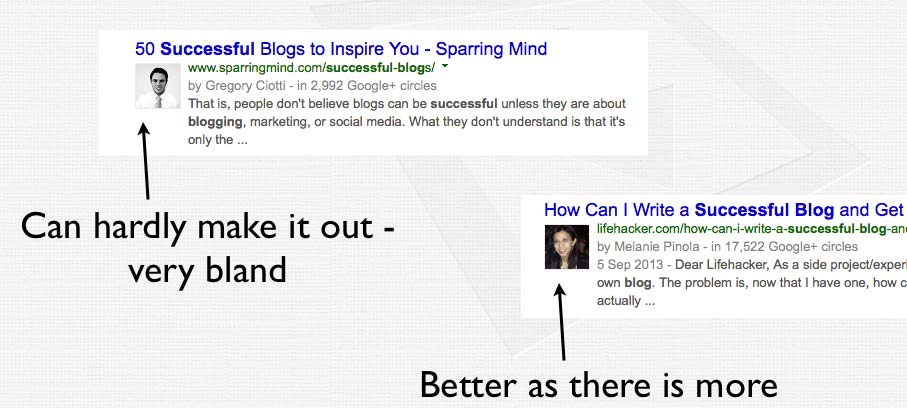
Improve CTR?
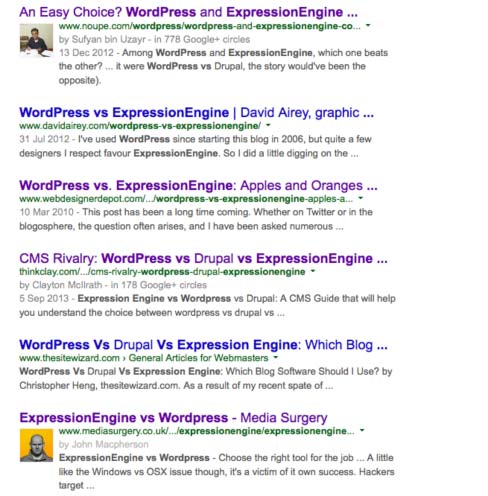
Whats the first thing you notice in the above listings? It's probably my bright Google Authorship image!
Top Tips
- Use bright colours
- Still make your face very recognisable and large - use the bright colour in the background
- Heard good things about illustrations - again with bright colours
- Good contrast can also work ok, generally dark colours as the Google search page is white!
How to change authorship pic?
Log in to your Google Plus page, go to the edit page, hover over your profile pic and upload a new one.
The great thing?
It changes immediately, no waiting around.
I uploaded a new image, went to go a Google search in which i new my content would show and the image had been updated in the speed of sound!
Update 2017: Google Authorship has NOT been in use for a few years now!
This video and notes have been left here for historical purposes.